Folder View extensions
The folder view is one of the possible extension types. Registered folder view can be used to render multiple resources (folders, files, spaces) in the UI.
This is what the FolderViewExtension interface looks like:
interface FolderViewExtension {
id: string
type: 'folderView'
extensionPointIds?: string[]
folderView: FolderView // See FolderView section below
}
For id, type, and extensionPointIds, please see extension base section in top level docs.
For the folderView object, you have the following configuration options:
name- The name of the action (not displayed in the UI)label- The text to be displayed to the user when switching between different FolderView optionsicon- Object, expecting an iconnameand a correspondingIconFillType, see https://owncloud.design/#/Design%20Tokens/IconList for available optionsisScrollable- Optional boolean, determines whether the user can scroll inside the component or it statically fills the viewportcomponent- The Vue component to render the resources. It should expect a prop of typeResource[]componentAttrs- Optional additional configuration for the component mentioned above
The following example shows how an extension for a custom folder view could look like. Note that the extension is wrapped inside a Vue composable so it can easily be reused. All helper types and composables are being provided via the web-pkg package.
export const useCustomFolderViewExtension = () => {
const { $gettext } = useGettext()
const extension = computed<FolderViewExtension>(() => ({
id: 'com.github.owncloud.web.files.folder-view.custom',
type: 'folderView',
scopes: ['resource', 'space', 'favorite'],
folderView: {
name: 'custom-table',
label: $gettext('Switch to custom folder view'),
icon: {
name: 'menu-line',
fillType: 'none'
},
component: YourCustomFolderViewComponent
}
}))
return { extension }
}
The extension could then be registered in any app like so:
export default defineWebApplication({
setup() {
const { extension } = useCustomFolderViewExtension()
return {
appInfo: {
name: $gettext('Custom folder view app'),
id: 'custom-folder-view-app'
},
extensions: computed(() => [unref(extension)])
}
}
})